One of our key business tenants is effective and fast technical and customer support. While most of our users get by just fine without ever needing to contact us, everyone needs help sometimes. Our response time to all contacts, including sales and tech support, is typically less than one business day, and often within minutes. I even hop on my email on the weekend sometimes and respond to customers.
The preferred method is to make a post here in the forums, but we understand if you don't want to do that. The benefits of posts here in the forums is that other users can learn from your experiences.
If you call and a human does not answer, please leave a voice mail and we will call you back.
Contact us
***In the rare case you have not gotten a response, feel free to send another message or leave another voicemail***
The vast majority of support emails and calls are covered in our existing support media: the Online Tutorial and here on the forums. So don't be surprised if we respond to a message with links to those resources. No harm done, but we want to make sure you are aware those materials exist in case you have any future issues or questions.
Also, almost never is the answer to a product question not covered on our site or in our online shop. Please take the time to read and watch the product videos in our online shop.
On rare occasions, someone does have a truly unique issue, and we may ask to see screenshots or ask you to attach error logs or take other actions. In the following posts, I'll cover the basic instructions on how to find those files and take those screenshots. Of course, you can feel free to include them without us asking.
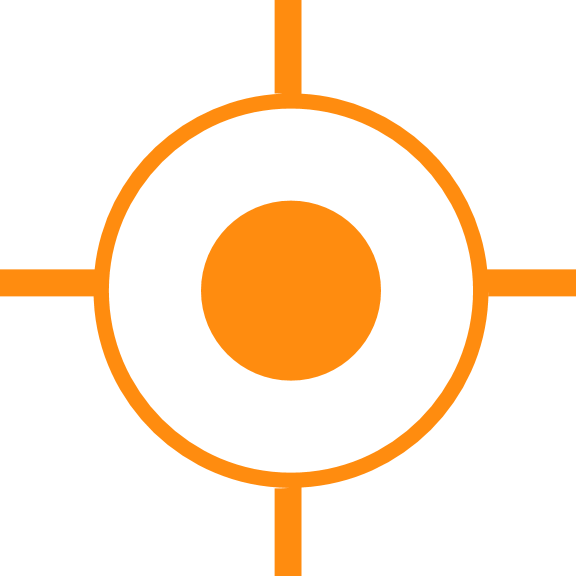

 Sales
Sales
 Support
Support
 402-965-1778
402-965-1778
 Send Message
Send Message