1.) Whether it is a crash, "stopped responding" message, or whatever, a good first step is re-install using the original download link. This will fix it 98% of the time. Please reference the troubleshooting tips for installation if you encounter any issues.
If that does not fix it, here are some other things to attempt:
2.) You may have a corrupted preferences, license, or database file. This can be caused by being several updates behind and trying to update, by third party anti-virus, or gremlins. Either way, you will want to delete your "documents/LASR" folder and try restarting LASR. Please note that this will delete your preferences, saved targets, saved setups, etc, as well as your license, so LASR will ask you for your license key upon startup.
3.) As covered in many places, please ensure Windows is up-to-date, even if LASR was previously running fine. You can click here for more information on Windows update.
4.) Keep an eye out for programs that can interfere with LASR. Third-party anti-virus is the most common culprit, but there are also programs that attempt to mimic a webcam, and send incomprehensible information to LASR when it checks to see what webcams are available. This garbledy goop will undoubtedly cause LASR to crash as it has no idea what to do with it. This is just an example of how a third-party program can interfere with LASR.
5.) If you made some change to your system (hardware or updates), you may want to try undoing those changes.
If you cannot find your download link and/or license key: click here
What can we help you with?
Get instant answers using the search:
If LASR won't start (Freezing up / Stopped Responding / Crash) for LASR Classic
- Moderator
- 60
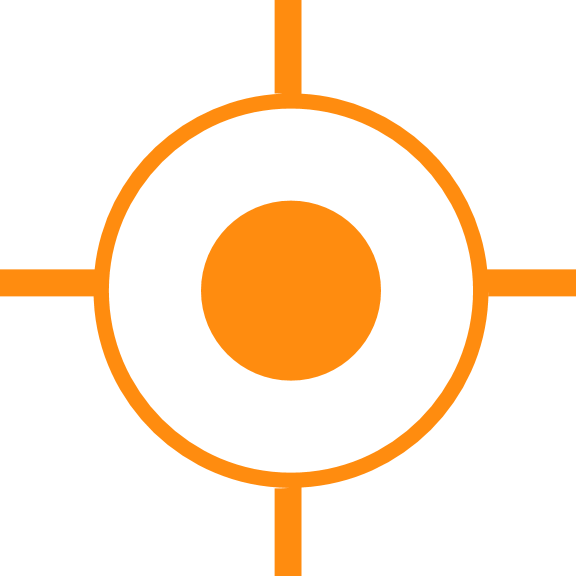
 Sales
Sales
 Support
Support
 402-965-1778
402-965-1778
 Send Message
Send Message