The activation key for the LASR Advanced Camera Extension comes via the shipping method you choose at checkout. It will be on a piece of paper that is in your order, and includes basic instructions for activating the extension and troubleshooting the camera when used with that particular extension. If your order included the camera (most common), this paper will usually be in the box that the camera came in.
1.) Open LASR
2.) Click on the Plugins and Extensions button
3.) Click on "Activate a Plugin/Extension"
4.) Enter your activation key exactly as it appears on the paper in your order.
Please be sure you are not mistaking an I for a 1, an O for a 0, or other common mistakes. Please be sure that you have an internet connection and that LASR is not being blocked by firewall or third-party anti-virus. You may have to disable your anti-virus and/or firewall to be sure.
5.) LASR will then prompt you to download any additional software required for that extension.
6.) Follow the on-screen instructions and install the software. LASR may close during the download and installation.
Just like plugins, the extension is permanently tied to the software license it was activated on, meaning that it will move with your license if you switch computers, and will not need to be re-activated.
If you move computers, uninstall the additional software, or the initial download/installation of the additional software fails, LASR will know, and there will be a "Complete Installation" button next to the on/off switch for the extension. If you do not see this button, then the installation was successful and all is ready to go.
What can we help you with?
Get instant answers using the search:
Activating an Extension for LASR Classic
- Moderator
- 93
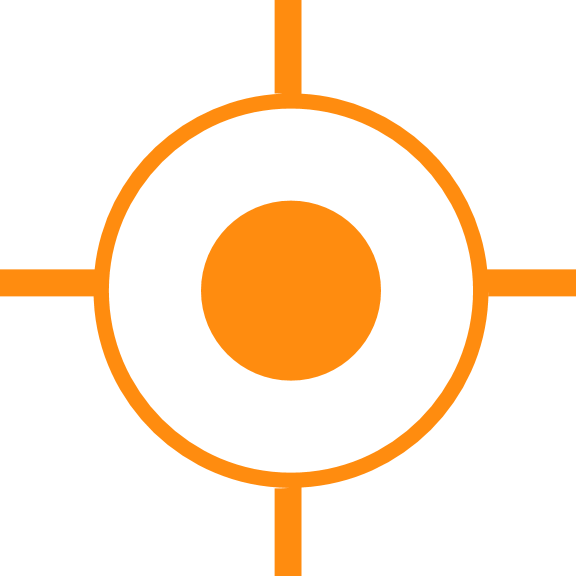
 Sales
Sales
 Support
Support
 402-965-1778
402-965-1778
 Send Message
Send Message