Purchase/Delivery
You can purchase the plugins from our online shop, at the links below. These links are also included in the LASR software itself:
Quicksave
Target Scoring
Target Templates
Shooter Watch
Custom Sounds
If you purchase from us, plugin activation codes are sent out automatically shortly after you purchase, to your email. If you did not receive them, be sure to check your spam/bulk folder. If you purchase from a third party, such as one of our dealers, the LASR plugins will come on a credit-card style plastic card with basic instructions and the activation code under a scratch-off cover on the back of the card.
Activating a Plugin
IMPORTANT: Once you activate a plugin on your LASR license, that plugin activation is permanently tied to that license, and cannot be re-used or transferred to a different license. If you move your license to a different machine, it will still be activated.
1. Open LASR on your computer, and go to the plugins menu by clicking on the plugins button:
2. Click on "activate a plugin" at the bottom of the plugins dialog:
3. Enter your activation key when prompted:
(you can copy/paste from the product email)
"It won't accept my activation code!"
When you enter the activation code, LASR will take a moment to talk to our server, so you will need an internet connection. LASR needs to be able to reach our server (not being blocked by firewall or anti-virus) but no download or installation is required. Once the plugin is activated, you can disconnect from the internet if you wish.
Once you activate a plugin on your software license, it is tied to that software license. Even if you move it to a different computer, the plugin will still be activated.
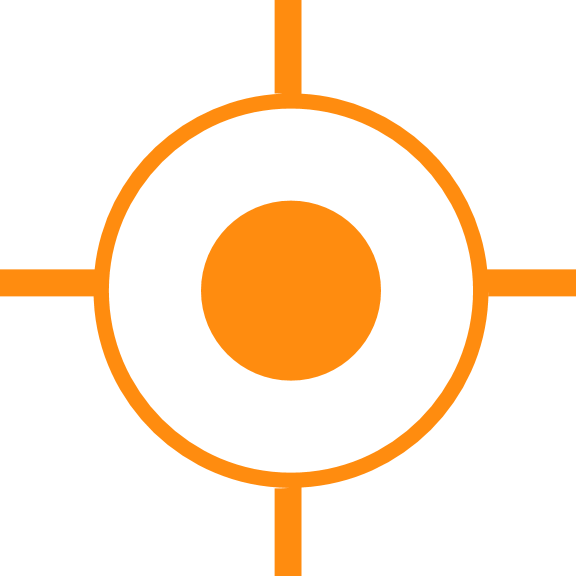
 Sales
Sales
 Support
Support
 402-965-1778
402-965-1778
 Send Message
Send Message