You can check which version you are running under the "?" menu:

Internet connection required for all of the following:
Automatic: Start LASR twice. It will ask you to update the second time.
Every time you open LASR, it checks our server to see if any updates are available. If there are any, it will remember that for the NEXT time it is opened, and then ask you if your would like to update. Note: if you are upgrading to from LASR 4.0 or older to LASR 4.1 or newer, we changed our installer, and this process will download a dummy app that walks you through getting on the new installer. It is a very simple process, literally one button click.
Manually: You can also check for updates under the "?" menu, by clicking on "Check for Updates."
LASR will take a moment to communicate with our severs. LASR will then close, and open the download page so you can install the latest version of LASR. If you are not using at least LASR 4.0, this button will not work.
If all else fails, or you encounter any issues while updating...
If all else fails, or you encounter any issues while updating...
....Uninstall LASR using your the Windows Control Panel, and re-install using the original download link found in your product email or on your physical license card. That link never changes, and is always the most current version. Your license will still be on record for your computer, so you will not need to reclaim it.
If you do not have your license key or download link: Click here
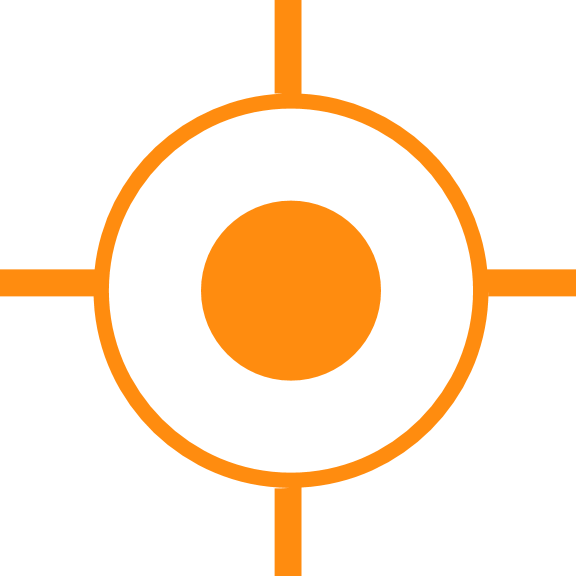
 Sales
Sales
 Support
Support
 402-965-1778
402-965-1778
 Send Message
Send Message