For general questions about updating LASR: Click here
If you encounter any issues while updating:
....Uninstall LASR using the Windows Control Panel, and re-install using the original download link found in your product email or your physical license card. That link never changes, and is always the most current version. Your license will still be on record for your computer, so you will not need to reclaim it.
If you cannot find your download link and/or license key: click here
If you encounter any issues after updating:
Try restarting your computer and LASR.
If LASR is crashing shortly after startup, click here
If it repeatedly says that your database is corrupt, click here
If it seems some options are no longer available, you probably just need to go and turn them back on. This includes the Advanced Camera extension and plugins.
There are a lot of other troubleshooting tips on the forums here, especially in the Installation area, that folks find helpful when it comes to re-installing.
If you are really stuck, please contact us and we'll help you out.
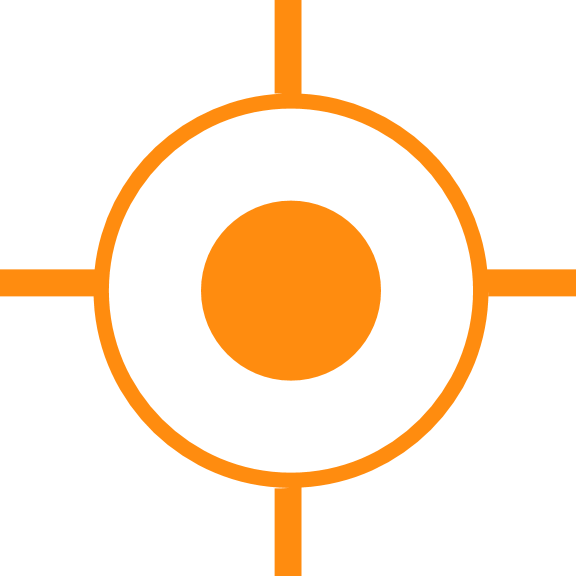
 Sales
Sales
 Support
Support
 402-965-1778
402-965-1778
 Send Message
Send Message