This is a collection of issues/fixes that are specific to Mac users who are running LASR on their Mac.
Webcam isn't working with LASR:
(From: "Webcam isn't working with LASR")
"We have had some reports of LASR not being able to find the webcam on the Windows side. All of the same advice above still applies, but it also seems that if you install the webcam on native side of your computer first, LASR cannot find/use it on the windows side. It seems that you need to uninstall/disable the webcam on the native side of your computer and reconnect it only to the Windows side."
Built-in webcam doesn't work with Shooter Watch:
(From: Shooter Watch: Webcam not working with plugin)
"We have had some rare reports of the Shooter Watch Plugin returning blank videos when it tries to play back Shooter Watch videos recorded with a mac's built-in webcam. We were able to re-create this on our test machine, and after ALOT of testing, found that it was actually not blank, just very very very dark (if you shine a light directly into the camera you can see it in the playback faintly).
We haven't been able to figure out what is going on with this just yet, but it appears to be some sort of F-up with the camera driver when recording starts. Unfortunately, this means it is out of our ability to fix (we don't make the camera driver), so our recommended fix is to use an external webcam if you are experiencing this."
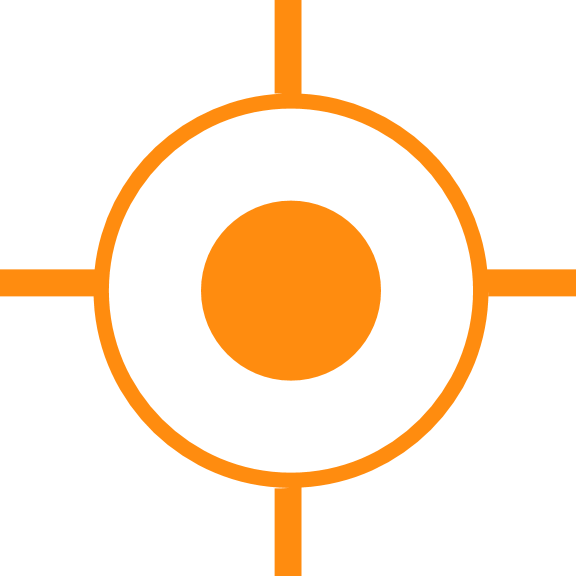
 Sales
Sales
 Support
Support
 402-965-1778
402-965-1778
 Send Message
Send Message