There are only two things that would cause LASR to not detect hits:
1. User Error
- Please ensure that you are familiar with the basic use of LASR, such as drawing a target zone, clicking start shooting, etc. Please review the first portion of the LASR Online Tutorial and/or the Quickstart Guide, both accessible from the "?" menu.
- If a portion of your target is too bright, LASR will disable it and mark it as orange. Those orange areas will not detect hits. Click here for more info.
- Click recalibrate (lightbulb). This is the first thing you should try if you are having any issues. If you are stuck with constantly-changing light conditions that you cannot reduce or eliminate, you can also try turning on "Recalibrate when shooting starts" under the settings menu.
- Be sure you aren't in edit mode. The lock/unlock button must be locked. There are two different in-app hints that tell you this.
- Please utilize the recommended resolution of 320x240 @30FPS until you are comfortable with LASR.
What can we help you with?
Get instant answers using the search:
"It's not detecting hits! (some or at all)" for LASR Classic
- Moderator
- 93
- Moderator
- 93
2. LASR can't see the impacts
- LASR only knows what your webcam is telling it. If the webcam image is very degraded or generally poor, and is having a hard time seeing the laser impacts, LASR will also have a hard time seeing them. You may need to adjust your lighting, move your camera closer, etc.
- As covered in the LASR Quickstart Guide, and the LASR Online Tutorial, if a target does not reflect the laser impact very well, obviously this makes it difficult to see.
- Less obvious is that LASR must calibrate an entire target zone to the brightest point within that zone (excluding disabled/orange areas). This means that if there is bright white and dark black (even in small amounts) on your target, LASR will calibrate to the bright white, and shots in the dark black may not be getting bright enough to be detected.
- Keep in mind that an orange/disabled area may have an "aura" of light around it that LASR may be taking into account during calibration, raising the calibrated light level for the entire zone. This is the cause/effect as the issue mentioned above.
- LASR will work with any laser training aid, so long as the camera you are using can see the impact. Regular webcams cannot see infrared. You need to use a camera that can see infrared.
- If your laser is unusually dim, this can make all of the above more problematic. You may need to replace your batteries or send your laser device in (to the manufacturer) for service.
If this is still giving you a hard time, please contact us and we'll set up a screenshare to walk you through it.
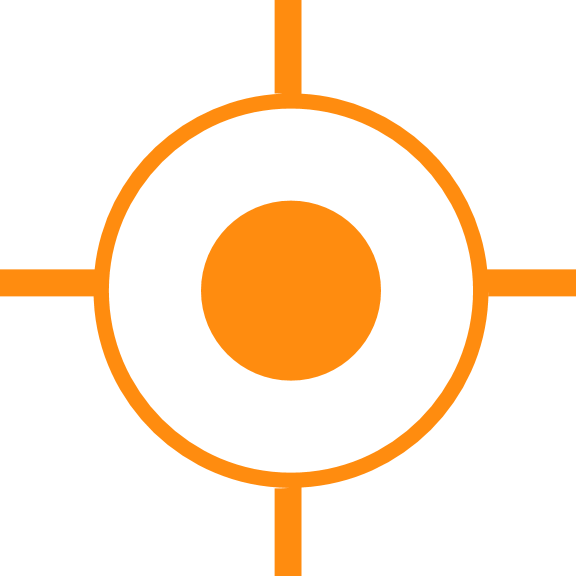
 Sales
Sales
 Support
Support
 402-965-1778
402-965-1778
 Send Message
Send Message