Exercises are complete courses of fire for use with the LASR Software that can be packaged up, uploaded to the LASR Community, and then downloaded and run by other users.
Like several features within the LASR Community, this feature must be unlocked with shooter points (which are points you recieve for participating in the LASR Community) to be used. This means that by the time you are creating your first exercise, you have likely already run several exercises made by other users and are familiar with how they work, and what makes a good exercises and a not-so-good one. Along with this guide, there is also plenty of help text in the exercise creator itself to help you figure things out.
The exercise format has a set structure that is very flexible. You can use this structure to accomplish nearly any course of fire imaginable.
(A) Web preview info
This information is not part of the exercise itself, but is instead used to give users a preview of what your exercise is about before running it
Name
Preview Description
Preview Thumbnail
Search Tags
These are additional keywords that you want users to be able to use in the search to find your exercise
Special Tags
This is used to alert users to special requirements or equipment needed for the exercise. Click here for a list of what we consider to be special equipment.
Firearms Tags
Firearm Types: ("OR" means that a course of fire can use X or Y, but does not require both. "AND" means that a drill uses both X and Y, requiring both for the course of fire)
Resetting Trigger: (This is whether or not the course of fire requires an auto-resetting trigger. If it does not, then it can by fired by those who have to reset their firearm after every shot)
(B) Setup
Setup Instructions
How to actually set up the physical shooting area, i.e. targets and other props, how much space will be needed, etc. This accepts HTML and CSS, so you can add images and format text in this block. Images must be hosted elsewhere on the internet.
Setup Video URL
An optional Youtube or Vimeo link for a video to help show or explain how to set up the exercise.
Master Setup
This drop-down contains the saved setups that you have within LASR. You can find more information on these below. This handles the software setup for running the exercise, including initial target zones. This contains a preview image of what the targets and target zones look like once they're set up.
Printable Targets
A PDF for printing targets that you have saved on your local machine. More information here.
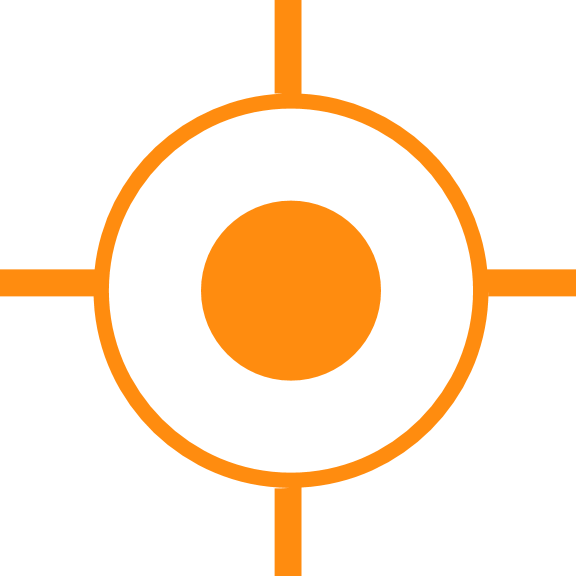

 Sales
Sales
 Support
Support
 402-965-1778
402-965-1778
 Send Message
Send Message