Any time you save a setup in LASR, the software will automatically do a screen capture of the left side of the LASR window (webcam feed) and store this with the setup. This image is then automatically populated as the "here is an example of how your physical targets and target zones should be set up" image in the exercise. This image is only used for the Master Setup.
If this image is not showing up, you may have saved your setup before this background function was put into place. Just load and re-save the setup to get it to create the image.
If you want to change this image, you can load the setup in LASR, make your changes, and then re-save the setup, and it will re-capture the screenshot.
You can also change the image yourself. It is located at C:/Documents/LASR/SavedSetups/[name of your setup]/thumbnail.png
More help
Where do the setups for "Master Setup" and "Drill Settings" come from? What do these mean?
Can I use special purpose targets with Exercises?
Can I use plugins when creating exercises?
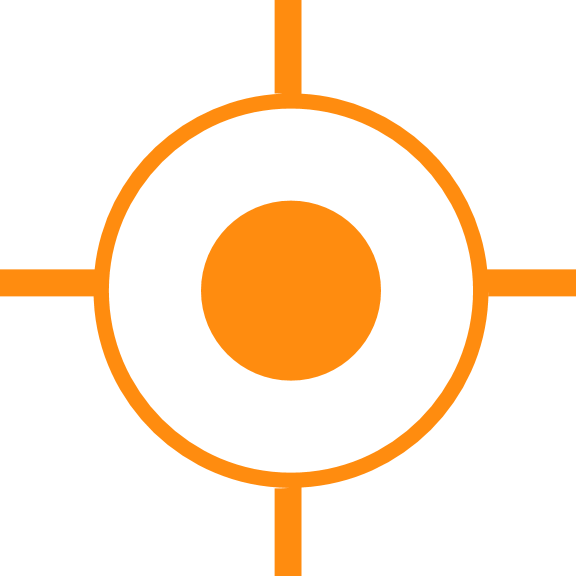
 Sales
Sales
 Support
Support
 402-965-1778
402-965-1778
 Send Message
Send Message