"How do I access the library?"
You need to unlock the "Library Access" rank (unlocked very quickly at 75 points). Go to the "My Ranking" page for more details. Once unlocked, you will see a "Library" link in the top menu. Click on that.
"How do targets download?"
Targets are downloaded and automatically opened in your default PDF veiwer. You can print them from there.
"How do sounds download?"
Sound files will automatically be downloaded and added to your custom sounds options. You can adjust their setting or use them as-is from there. NOTE: The custom sounds plugin is required to make use of these custom sounds. If you do not have the plugin, you will not be able to download them.
"How do I contribute to the library?"
You need to unlock the "Librarian" rank. Once unlocked, go to the library, and you will see a "Upload Sound" or "Upload Target" button, depending on which part of the library you are in.
"How do I manage my library items?"
For items that you have contributed, click on the "My Content" page and scroll down. You can veiw your items and delete them.
"Can I use library items for exercises that I make?"
Yes. By adding an item to the library, the maker is consenting to it being used by others. This is the entire point of the library.
What can we help you with?
Get instant answers using the search:
Q&A about the library (printable targets and sounds)
- Moderator
- 93
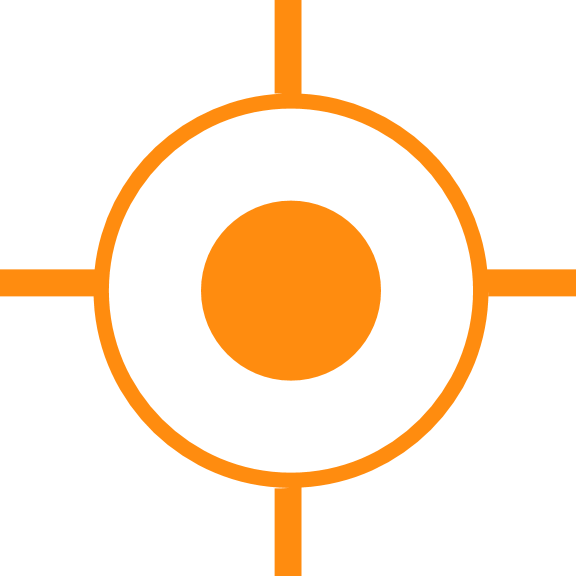
 Sales
Sales
 Support
Support
 402-965-1778
402-965-1778
 Send Message
Send Message