First:
Please ensure that you have drawn at least one target zone, you are in "Shooting" mode, and the shot timer is started.
Next:
If LASR X is not reporting the impacts, that means it cannot see them.
1. If the target is too far away from the camera, then the laser impacts may be too dim/degraded to be seen. Moving your camera closer, or using the higher resultion option (only recommended on computers) can alleviate this issue.
2. The laser impact must be brighter than the brightest ambient spot in each target zone. If a target zone has a dark area and a very bright area within it, it can cause shots in the darker area to be not detected, as they simply aren't getting bright enough to be brighter than the bright spot. Reducing your overall lighting to reduce the relative brightness, adjusting your target zone to exclude a bright area, or changing your targets to something with more even brightness are potential solutions to this issue.
3. Unusually dim lasers, from low quality devices or devices whose batteries are running low, will also cause those laser impacts to be harder to see and they may be missed.
Keep in mind that the issue could be a combination of 2 or more of the issues above so some trial and error may be required. If you are getting frustrated, please contact us for assistance.
We have found that phone and tablet cameras tend to not always adjust themselves very well for LASR X's needs and that external webcams tend to do a better job. Overall, a lower-light area is less likely to be problematic as it make the laser impact much more (relative to the ambient lighting) "brighter" and easier to detect.
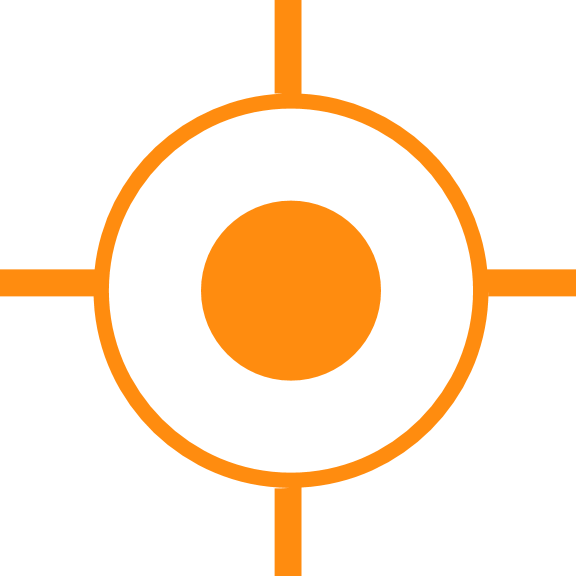
 Sales
Sales
 Support
Support
 402-965-1778
402-965-1778
 Send Message
Send Message