LASR does not require an internet connection to run, but, if you use LASR fairly frequently for extended periods of time without allowing LASR to connect to our servers (via the internet), the software will start to "nag" you about not having a connection.
LASR does need to connect to the internet occasionally to perform routine maintenance and check for updates.
If you are seeing this message:
Check your firewall, anti-virus, and internet connection settings to ensure LASR will be able to contact our server, and start LASR up. You will know when the connection is successful because you will not see the dialog above. Once you allow LASR to connect once, it will not bother you again for quite some time.
If you are seeing this message:
This is just a more aggressive form of the first message, and it only comes up after you have been shown, many times, the message above. It also comes up more frequently than the first message. The steps for remedying it are the same as above.
Things that can prevent LASR from contacting our server:
-No internet connection
-Third-party Anti-virus software
-Firewall settings
-Network settings/restrictions
Please do not contact us for support with any of the above. We do not know how to change your network settings or how to work your anti-virus software. You need to contact the appropriate people for support with third party services and software.
What can we help you with?
Get instant answers using the search:
"LASR is saying it needs an internet connection / something about piracy?" for LASR Classic
- Moderator
- 62
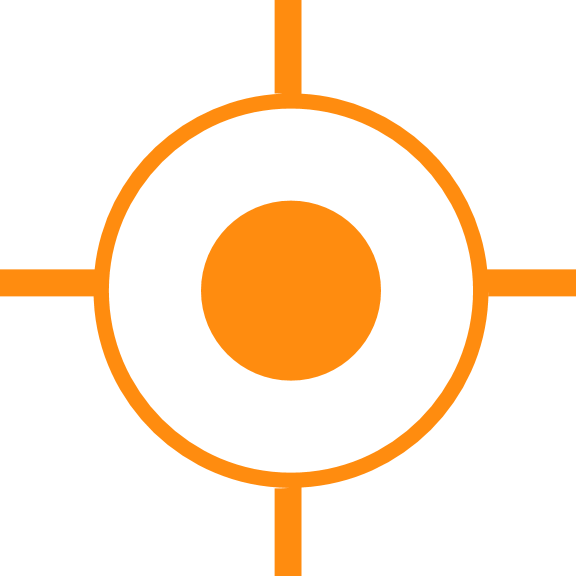
 Sales
Sales
 Support
Support
 402-965-1778
402-965-1778
 Send Message
Send Message