Both of these come from your Saved Setups within LASR, which is a feature for saving/restoring an unlimited number of pre-set-up configurations for the software. These setups include target zones, timer settings, additional tools, etc. You will want to have your setup(s) saved before creating an exercise.
You can find more information about saving setups in the LASR Online Tutorial. Here is a direct link to the portion covering this feature.
The Master Setup (also the forced default for Drill 1) loads EVERYTHING, including your initial settings to be used for the first drill, but more importantly, the actual target zones that will be used for the entire exercise. Target zones may not change during an exercise.
The Drill Settings for every drill after the first one will load everything EXCEPT the actual target zones. Timer settings, additional tools, plugin settings, and even the target options, such as nicknames and scoring values, will change out, but the actual "marching ant" target zones loaded from the Master Setup will remain.
Related Topics
Where does the preview image of the targets/target zone setup come from?
Can I use special purpose targets with Exercises?
Can I use plugins when creating exercises?
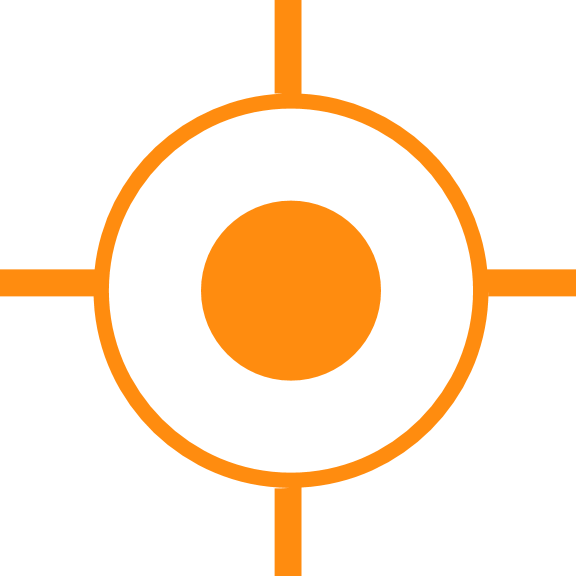
 Sales
Sales
 Support
Support
 402-965-1778
402-965-1778
 Send Message
Send Message